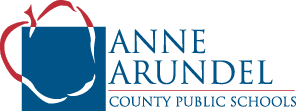Skip to content
Menu
Schools
Students & Families
AACPS Calendars/Schedules
Assistance for Families
Emergency Card Verification
Students
Academics & Programs
Academic Subjects
Academic Supports
Programs of Study
Programs
Supports & Interventions
About AACPS
Human Resources
Join Our Team
For Retirees
Employee Systems
MD Certification for Teachers & Administrators
Board Committees & Panels
Finances & Facilities
More