Google Voice: (920) 659-4088
Google Meet Nickmame: RileyVA
Academic Coaching: Thursday 3:25- 4:00pm
Office hours by appointment only
Our vision is that ALL students, no matter their background, are valued, nurtured, and celebrated in an environment that fosters growth and prepares our young people for college and career pathways through leadership, literature, and information literacy.
The mission of the library media center is to be a source of exploration, discovery, and learning. We provide an organized collection of resources and lead instruction in the effective use of these resources. The library media center promotes the concepts of open access to information, intellectual freedom, and life-long learning. Our collection of databases, e-books, and other resources provide our students and staff credible and reliable resources for research and connections to the Common Core curriculum.

Google Voice: (920) 659-4088
Google Meet Nickmame: RileyVA
Academic Coaching: Thursday 3:25- 4:00pm
Office hours by appointment only
Brightspace
Click here for information on using Brightspace!
Need to create a video, podcast, or screencast? Use wevideo.com.
Log into WeVideo with GOOGLE using your AACPS credentials. Your username is your 6-digit student ID number followed by @aacps.org; ******@aacps.orgYour password is the same password that you use to log onto school computers
See an introduction to using WeVideo HERE.
Use NoodleTools to help write citations and compile annotated bibliographies. Invite classmates to collaborate.
Log into NoodleTools with GOOGLE using your AACPS credentials. Your username is your 6-digit student ID number followed by @aacps.org; ******@aacps.orgYour password is the same password that you use to log onto school computers
See how to set up an account HERE.
Log into Google using your AACPS credentials. Your username is your 6-digit student ID number followed by @aacps.org; ******@aacps.orgYour password is the same password that you use to log onto school computers
Go to Google to access the following applications plus more:
Google Drive
Google Docs
Google Slides
Google Meet
Google Sketchup
Lucidchart
Google Earth
Log into ClassLink using your AACPS credentials. Your username is your 6-digit student ID number followed by @aacps.org; ******@aacps.orgYour password is the same password that you use to log onto school computers
Go to ClassLink to access the following applications plus more:
Code.org
Nearpod
Desmos Scientific Calculator
OneDrive
To log in, use your SAIL number. Your SAIL number is made up of a prefix code and your AACPS student ID number.
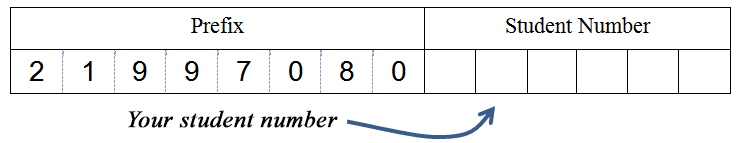
Chat with a brainfuse.com tutor! 2 pm - 12 am, 7 days a week. Math, Science, English, Social Studies, Spanish. Spanish-speaking tutors available. Sign in with your AACPL SAIL number.
Click Here for more information about using Noodle Tools!
Citing Your Sources
When you use someone else's words or original ideas in a paper, you must give that person credit for their work. This is done either by parenthetical references within the body of your paper or by footnotes. At the end of your paper you provide a bibliography or "works cited" list of all the books, journal articles, electronic and other information resources that you used in your research.
There are a number of standard ways to cite your sources. The goal is to provide enough information so that the reader of your paper can locate all the resources you consulted (whether in print, on the Internet, or on another electronic source such as a CD).
MackinVIA: Everything is in one location!
Banned Books Week (September 18 - 24, 2022) is an annual event celebrating the freedom to read. Typically held during the last week of September, it spotlights current and historical attempts to censor books in libraries and schools. It brings together the entire book community — librarians, booksellers, publishers, journalists, teachers, and readers of all types — in shared support of the freedom to seek and to express ideas, even those some consider unorthodox or unpopular.
The books featured during Banned Books Week have all been targeted for removal or restriction in libraries and schools. By focusing on efforts across the country to remove or restrict access to books, Banned Books Week draws national attention to the harms of censorship. (Source)
VAHS eBooks and Audio Books
"Hispanic Heritage Month recognizes and celebrates the contributions Americans tracing their roots to Spain, Mexico, Central America, South American and the Spanish-speaking nations of the Caribbean have made to American society and culture. The observance was born in 1968 when Congress authorized the president to issue an annual proclamation designating National Hispanic Heritage Week. Just two decades later, lawmakers expanded it to a monthlong celebration, stretching from September 15 to October 15."
"The timing is key. Hispanic Heritage Month — like its shorter precursor — always starts on September 15, a historically significant day that marks the anniversary of independence of five Latin American countries: Costa Rica, El Salvador, Guatemala, Honduras and Nicaragua. The designated period is also a nod to those from Mexico and Chile, which celebrate their independence on Sept. 16 and Sept. 18, respectively." (Source)
GBHS Ebooks and Audio Books

Is there a book that you would love to read , but we do not have it in our library? Click and complete the form below! I will do my best to purchase the book for you!
Use the public library to check out print books, ebooks, audio books, DVDs and other resources using your student SAIL account!
Go to AACPL.net
Click on the Account Login button.
Enter your SAIL library account number. It will be 21997080 followed by your six-digit student id number.
Enter your PIN. It will be a six-digit number that is two digits for your birth month, two digits for your birth day, and two digits for your birth year.
Click on the Login button.
Search for a resource in the Search for bar. You will see ebooks, audiobooks print books, DVDs and other formats.
Ebooks and audiobooks are available for immediate access unless there is a waitlist.
If you want a print book, place the book on hold and have it sent to your nearest branch for curbside pickup.