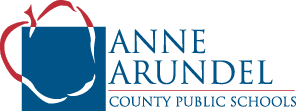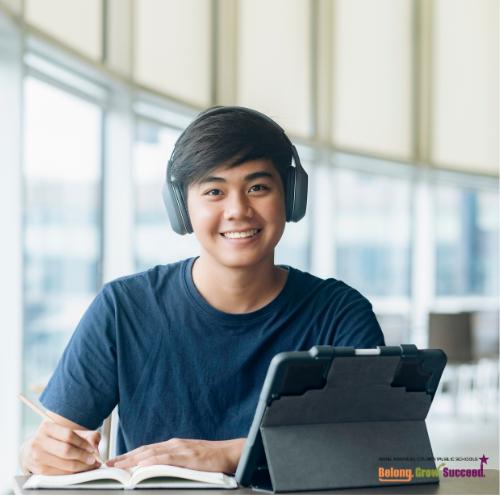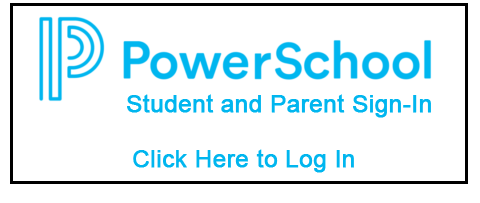provides online access to student schedules, assignments, class grades and attendance information making it easier for parents to monitor student progress, in grades K - 12, in real time.
PowerSchool Parent Portal allows parents/guardians access to all their children at one time with one username and password.
The mobile application is available for Apple and Android devices. The District code is LTDJ.