Google Voice: (920) 659-4088
Google Meet Nickmame: RileyVA
Academic Coaching: Thursday 3:25- 4:00pm
Office hours by appointment only

Google Voice: (920) 659-4088
Google Meet Nickmame: RileyVA
Academic Coaching: Thursday 3:25- 4:00pm
Office hours by appointment only
Our vision is that ALL students, no matter their background, are valued, nurtured, and celebrated in an environment that fosters growth and prepares our young people for college and career pathways through leadership, literature, and information literacy.
The mission of the library media center is to be a source of exploration, discovery, and learning. We provide an organized collection of resources and lead instruction in the effective use of these resources. The library media center promotes the concepts of open access to information, intellectual freedom, and life-long learning. Our collection of databases, e-books, and other resources provide our students and staff credible and reliable resources for research and connections to the Common Core curriculum.
MackinVIA: Everything is in one location!
Brightspace
Click here for information on using Brightspace!
Need to create a video, podcast, or screencast? Use wevideo.com.
Log into WeVideo with GOOGLE using your AACPS credentials. Your username is your 6-digit student ID number followed by @aacps.org; ******@aacps.orgYour password is the same password that you use to log onto school computers
See an introduction to using WeVideo HERE.
Use NoodleTools to help write citations and compile annotated bibliographies. Invite classmates to collaborate.
Log into NoodleTools with GOOGLE using your AACPS credentials. Your username is your 6-digit student ID number followed by @aacps.org; ******@aacps.orgYour password is the same password that you use to log onto school computers
See how to set up an account HERE.
Log into Google using your AACPS credentials. Your username is your 6-digit student ID number followed by @aacps.org; ******@aacps.orgYour password is the same password that you use to log onto school computers
Go to Google to access the following applications plus more:
Google Drive
Google Docs
Google Slides
Google Meet
Google Sketchup
Lucidchart
Google Earth
Log into ClassLink using your AACPS credentials. Your username is your 6-digit student ID number followed by @aacps.org; ******@aacps.orgYour password is the same password that you use to log onto school computers
Go to ClassLink to access the following applications plus more:
Code.org
Nearpod
Desmos Scientific Calculator
OneDrive
To log in, use your SAIL number. Your SAIL number is made up of a prefix code and your AACPS student ID number.
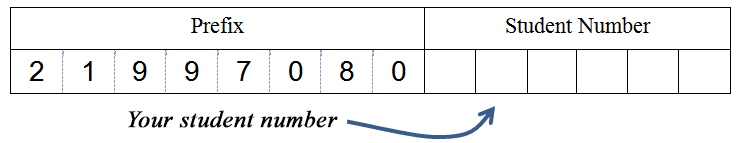
Chat with a brainfuse.com tutor! 2 pm - 12 am, 7 days a week. Math, Science, English, Social Studies, Spanish. Spanish-speaking tutors available. Sign in with your AACPL SAIL number.
Click Here for more information about using Noodle Tools!
Citing Your Sources
When you use someone else's words or original ideas in a paper, you must give that person credit for their work. This is done either by parenthetical references within the body of your paper or by footnotes. At the end of your paper you provide a bibliography or "works cited" list of all the books, journal articles, electronic and other information resources that you used in your research.
There are a number of standard ways to cite your sources. The goal is to provide enough information so that the reader of your paper can locate all the resources you consulted (whether in print, on the Internet, or on another electronic source such as a CD).
Use the public library to check out print books, ebooks, audio books, DVDs and other resources using your student SAIL account!
Anne Arundel County Public Library is pleased to offer contactless curbside pick up at all of their library locations
You must have a full-service card (or a SAIL account) to pick up your items.
Days and Hours
Monday – Thursday from 10 am to noon and 3-6 pm
Friday and Saturday from 10 am to noon and 2-4 pm
Sunday (starting September 13 at some branches) from 1-5 pm
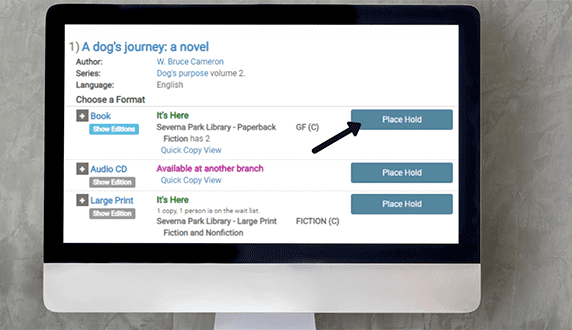
Place your items on hold with your library card or call your favorite library location. Wait to be notified that your hold is available.

When notified, go to the library and park in designated spaces. Text the phone number listed on the signs in the lot.

Please remain in your car until your items are placed on the table and staff has stepped away.

Pickup your items and enjoy!
Help by Phone
Please call your preferred location.
Monday - Thursday: 10 am - 6 pm
Friday - Saturday: 10 am - 5 pm
In-Person Appointments
Librarians are now taking appointments for in-person computer use, browsing, and librarian assistance. Masks will be required in order to attend appointments. Call the library for an appointment. We offer free wireless printing with a limit of 10 black and white pages per day. Research assistance and book recommendations are available via chat on any page of our website, via phone, and email at askus.aacpl.net.
Library Locations
Brooklyn Park: 1 East 11th Avenue, Baltimore, MD 21225. (410) 222-6260
Glen Burnie: 1010 Eastway, Glen Burnie, MD 21060. (410) 222-6270
Linthicum: 400 Shipley Road, Linthicum, MD 21090. (410) 222-6265
Mountain Road: 4730 Mountain Road, Pasadena, MD 21122. (410) 222-6699
Severn: 2624 Annapolis Road, Severn, MD 21144. (410) 222-6280
Go to AACPL.net
Click on the Account Login button.
Enter your SAIL library account number. It will be 21997080 followed by your six-digit student id number.
Enter your PIN. It will be a six-digit number that is two digits for your birth month, two digits for your birth day, and two digits for your birth year.
Click on the Login button.
Search for a resource in the Search for bar. You will see ebooks, audiobooks print books, DVDs and other formats.
Ebooks and audiobooks are available for immediate access unless there is a waitlist.
If you want a print book, place the book on hold and have it sent to your nearest branch for curbside pickup.