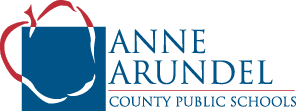Teaching with Captions
Why should you ALWAYS use Closed Captions?
Closed captioning isn't just for the Deaf and hearing impaired. Numerous studies over the last 20 years show all learners benefit when closed captioning is used in the classroom.
Did you know a 2006 UK study "found that 7.5 million people in the UK use closed captions, [with] only 1.5 million being Deaf or hard of hearing.... [The study] found that “subtitles were regarded as generally very effective in making programmes understood." Since then a 2015 study "on student use and perception of closed captions, we found that students not reporting disabilities use captions almost as frequently as students reporting disabilities."
MS Immersive Reader
Immersive Reader
Microsoft's accessibility tools that include text-to-speech, translation, grammar tools and so much more.
Built into Word, PowerPoint, Forms, and OneNote within the Microsoft Office suite.
Also available through Microsoft partners including Discovery Education, Minecraft Education, Nearpod, and Lumio by SMART.
Read&Write
What is Read&Write?
Our district provides a digital literacy support tool called Read&Write for Google Chrome for all K-12 students. Read&Write is a Google Chrome Extension that students can use to access over 20 different features to help them read, write, and study independently! The toolbar works within any website, Brightspace, Performance Matters, and all Google Suite Products, including Google Docs, Google Forms, and Google Slides.
Visit the Assistive Technology Read&Write Website to learn more!